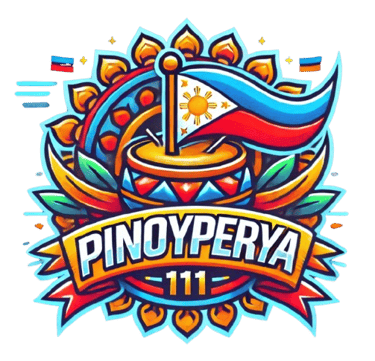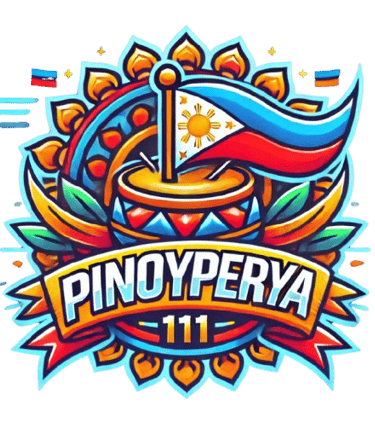How To Reset Password
How to Reset Your Password at PINOYPERYA111
If you've forgotten your password or simply wish to change it for security reasons, resetting your password at PINOYPERYA111 is a straightforward process. Follow these easy steps to securely reset your password and regain access to your gaming account.
Step 1: Go to the Login Page
Open Your Browser: Navigate to PINOYPERYA111. On the homepage, locate and click the 'Login' button usually positioned at the top right corner.
Step 2: Access the Password Reset Option
Click on ‘Forgot Password?’: Beneath the password entry field on the login page, you'll find the ‘Forgot Password?’ link. Clicking this link initiates the password reset process.
Step 3: Provide Your Registered Email Address
Enter Your Email: You will be asked to enter the email address associated with your PINOYPERYA111 account. This step ensures that the password reset instructions are sent to the right user.
Step 4: Check Your Email Inbox
Look for the Reset Email: After you submit your email address, check your email for a message from PINOYPERYA111. This email contains the reset instructions and should arrive within a few minutes. If you don't see it, make sure to check your spam or junk mail folder.
Step 5: Follow the Password Reset Link
Reset Your Password: The email you receive will include a secure link to reset your password. Click on this link to be directed to the password reset page on PINOYPERYA111.
Step 6: Set Your New Password
Create a New Password: Once you’re on the reset page, you will be prompted to enter a new password. Choose a strong password that combines letters, numbers, and symbols to enhance the security of your account. You will need to enter your new password twice to confirm it.
Step 7: Complete the Reset Process
Submit Your New Password: After choosing your new password, submit the form to update your account credentials. You will typically receive a confirmation that your password has been successfully changed.
Step 8: Log In with Your New Password
Return to the Login Page: Now that your password has been reset, return to the login page and enter your username along with your new password to access your account.
Tips for Strong Passwords
Use a mix of characters: Include both uppercase and lowercase letters, numbers, and symbols.
Avoid common words: Do not use easily guessable passwords like "password" or "123456".
Consider a passphrase: Use a combination of unrelated words and incorporate variety in characters for enhanced security.
Need Help?
If you encounter any issues during the password reset process or need further assistance, don’t hesitate to contact the PINOYPERYA111 customer support team. They are available to help you via live chat, email, or phone.
Resetting your password is an important step in maintaining the security of your online presence at PINOYPERYA111. By following these guidelines, you can ensure your account remains secure and accessible, allowing you to continue enjoying the wide array of games and betting options available.